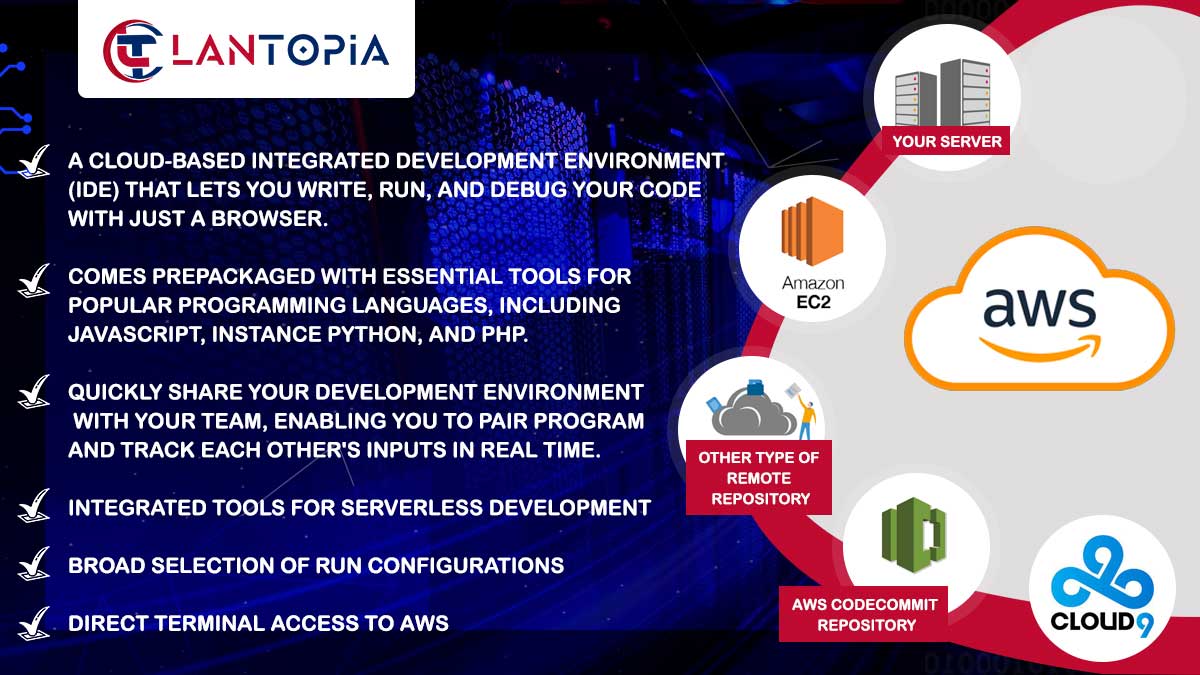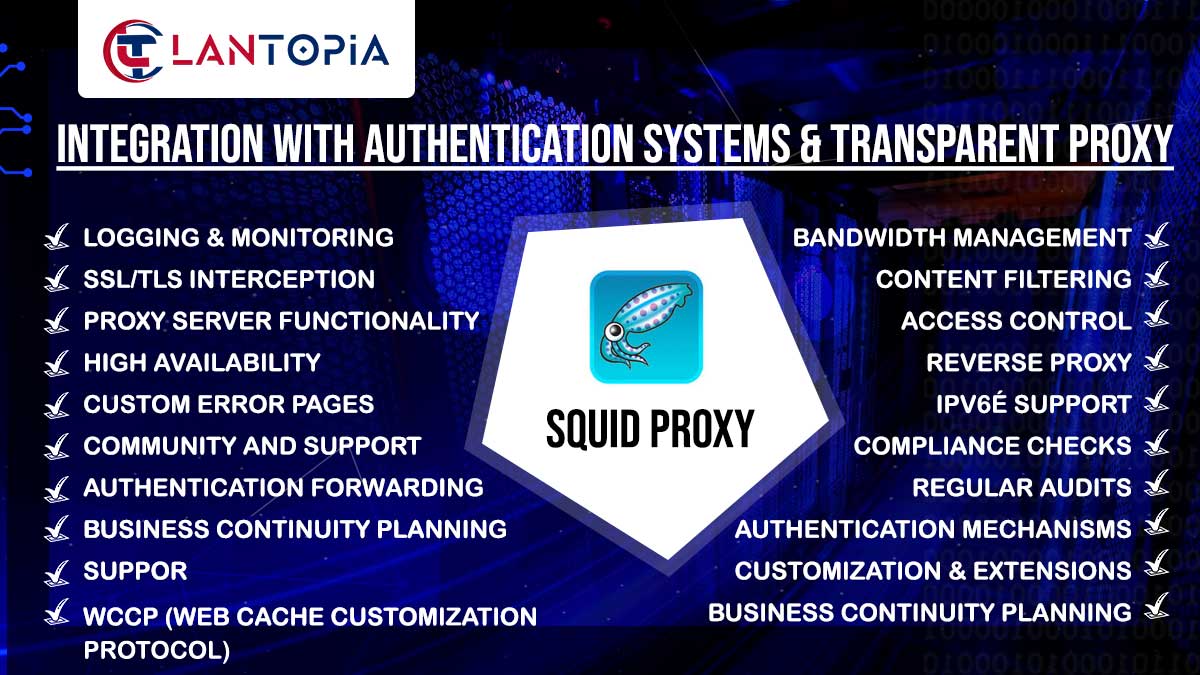- Azure Monitoring and Logging & Azure Portal and Support Center
- Multicloud and Hybrid Cloud Strategies & Incident Post-Mortems
- Resource Scaling and Optimization and Continuous Improvement
- Best Practices and Recommendations & Infrastructure Planning
What can you expect to pay? We believe in being up-front with our prices as we respect our customers.
- Remote services are billed at $50/hr
- On-site services are $100/hr with a travel fee of $100 per visit
- A monthly retainer starts from $500 which accounts for 15 remote hours of support. This adds 50% bonus support hours for free and is the most economical and preferred by our customers.
What can you expect to get?
Dedicated IT professional with deep knowledge of the technologies needed to help your business. Recommendations on best practices. Fast turnaround and highest quality work with a proven track record.
We guarantee satisfaction or your money back.
Azure Service Offerings
- Explore a wide range of Azure cloud services, including computing, storage, databases, networking, AI, and more
- Align Azure services with specific business requirements and use cases
24/7 Global Support - Access 24/7 global support for technical assistance and issue resolution
- Choose from various support plans, including Basic, Standard, and Professional Direct, to match business needs
Service Level Agreements (SLAs) - Review and understand SLAs for different Azure services
- Ensure service availability, performance, and reliability meet business expectations
Technical Account Manager (TAM) - Engage with a Technical Account Manager for personalized support
- Benefit from a dedicated point of contact for strategic planning and technical guidance
Support Channels - Utilize various support channels, including phone, email, and online chat
- Choose the most suitable channel based on the urgency and nature of the support request
Azure Support Plans - Evaluate and choose the appropriate Azure support plan based on business needs
- Consider factors such as response times, support hours, and access to advisory services
Azure Portal and Support Center - Access the Azure Portal for managing resources and accessing support features
- Use the Azure Support Center for self-service resources, documentation, and community forums
Incident Management - Report and track incidents through the Azure Portal or Support Center
- Receive timely updates on the status and resolution progress of reported incidents
Performance Optimization - Consult with Azure support for performance optimization recommendations
- Optimize resource configurations for cost efficiency and improved application performance
Security Guidance: Seek security guidance from Azure support to enhance the security posture of cloud deployments. Stay informed about best practices and recommendations for securing Azure resources.
Billing and Cost Management: Get assistance with billing-related inquiries and cost management. Utilize Azure Cost Management and Billing features to monitor and manage cloud costs effectively.
Azure Training and Certification: Leverage Azure training resources and certification programs. Ensure that your team is well-trained and certified on Azure services for efficient usage.
Incident Response Planning: Collaborate with Azure support to develop incident response plans. Define processes for handling incidents, outages, and unexpected events.
Compliance and Regulatory Support: Seek guidance on compliance with industry-specific regulations and standards.Ensure that cloud deployments align with data protection and privacy requirements.
Best Practices and Recommendations: Stay informed about best practices and recommendations provided by Azure support. Implement recommended configurations and strategies for optimal performance.