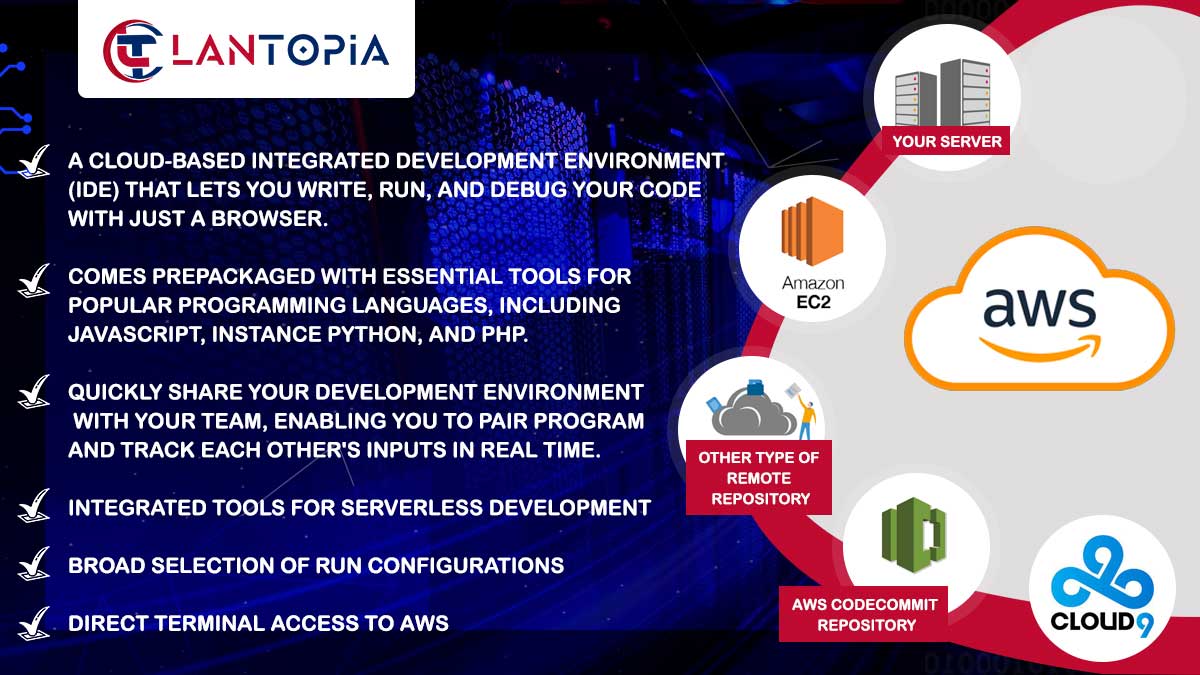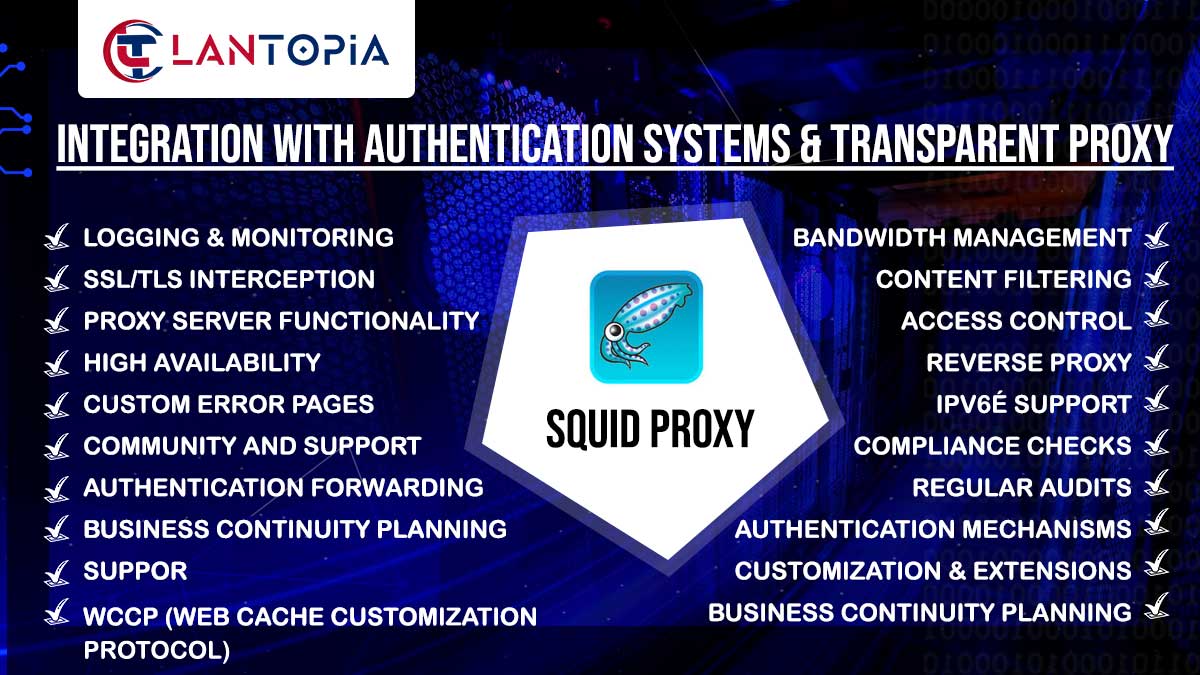- A Complete Backup and recovery Solution Windows User profile etc….
- User Profile Image Backup upload Cloud and Auto download from location
- Image Backup, File Backup Automation, and Rescue Ranmasware
- Disaster Recovery Plan (DRP) and Risk Assessment
What can you expect to pay? We believe in being up-front with our prices as we respect our customers.
- Remote services are billed at $50/hr
- On-site services are $100/hr with a travel fee of $100 per visit
- A monthly retainer starts from $500 which accounts for 15 remote hours of support. This adds 50% bonus support hours for free and is the most economical and preferred by our customers.
What can you expect to get?
Dedicated IT professional with deep knowledge of the technologies needed to help your business. Recommendations on best practices. Fast turnaround and highest quality work with a proven track record.
We guarantee satisfaction or your money back.
Risk assessment
- Conduct comprehensive risk assessments to identify potential threats and vulnerabilities.
- Assess the impact of various disasters on data and business operations.
Business impact analysis - Analyze business impact to determine critical data and applications.
- Identify acceptable downtime for various systems and services.
- Data backup
- Implement regular and automated data backup procedures.
Use both onsite and offsite backup solutions for redundancy. - Make sure backups are regularly tested for integrity and reliability.
Redundant systems and infrastructure - Implement redundant systems and infrastructure to reduce single points of failure.
- Consider geographically distributed data centers for added flexibility.
Cloud-based backup and recovery - Use cloud services to back up and store important data.
- Implement cloud-based disaster recovery solutions for faster data recovery.
Duplication of Data - Implement real-time or near-real-time data replication to a secondary location.
- Ensure synchronized copies of data are maintained for quick recovery.
Disaster Recovery Plan (DRP) - Develop a comprehensive disaster recovery plan outlining roles and responsibilities.
- Clearly define the steps and procedures to be followed during a disaster.
- Update and test the DRP regularly to ensure effectiveness.
Communication plan - Establish a communication plan to inform key stakeholders during a disaster.
- Provide clear communication channels and contact information.
Training of employees - Train employees on disaster recovery procedures and their roles.
Conduct regular exercises and simulations to test employee readiness.
Vendor relationship - Maintain relationships with vendors and service providers for prompt response
- Make sure third-party vendors have their own disaster recovery plans.
Offsite storage of important documents: Store important documents and information in secure off-site locations.Ensure access to necessary documents during recovery efforts
Regular testing and simulation: Regularly test and simulate disaster recovery scenarios. Evaluate the effectiveness of the maintenance process and make necessary adjustments.
Data encryption: Implement encryption for data both in transit and at rest. Protect sensitive information from unauthorized access during recovery.
Remote work capabilities: Establish remote working capabilities to ensure business continuity. Provide secure access to systems and data for remote employees.
Continuous monitoring: Implement continuous monitoring of IT infrastructure for potential issues. Use automated tools to detect anomalies and potential threats.